Can we solve those main problems?
Can we solve those main problems? (08:24)
[wcm_restrict plans=”admin”]
Hello and welcome to lesson five: can we solve the main problems on our Android device? In the previous lesson we went through all the problems we have on our Android device. Now it’s time to see what we can do about them. Just like in the previous lesson, we will walk through them one by one, in the same order.
- Network scanning – Green!
In section three we are going to install a custom rom called LineageOS. In the last lesson of this section we will explain to you what a custom rom exactly is. The most important thing to know for now is that network scanning will not happen on a custom rom. The network scanning is made to report the data to Google. Because LineageOS is not using Google’s play services, we will not have constant network scanning. So this is a major advantage of using LineageOS compared to using stock Android. And also, this will massively improve your battery life! One quick sidenote: a lot of apps need Google Play Services to be running, but we will make sure we can still be running those apps through a fake spoof of Google Play Services. More on that in section three.
2. Wifi triangulation – Green, with a sidenote
Wifi triangulation will never disappear completely, but we will take control over this through permissions. As explained, this can be controlled through software. So what we are going to do, is block the location requests that third party applications are doing. And whenever the app stops functioning in one way or the other, we’ll use a backup plan and just send a fake location. When you actually need a location for soemthing like a navigation app or for monitoring your run, we’ll make sure that this doesn’t run through Googles server, but through an alternative server. In section three we will dive further into how to get as much control as possible over Wifi triangulation.
3. Google Telemetry – Green
As explained in the previous topic, Google telemetry is the most invasive of all the tracking because it basically tracks all your activities on your phone. While this is the most invasive form of tracking, the good news is that we can actually do something about this! In section three I will encourage you to stick to non-Google apps. I will layout which apps are perfect privacy friendly replacements for privacy invading apps from the Google Playstore. I understand that you will probably need apps that are only available in the Playstore. For this we will install a alternative Playstore that has all the Playstore apps, without the need to login with your e-mailadres. In Google Telemetry, one of the most important factors of combining the data is the e-mailadres that you’re logging in with, so being able to download apps without logging in is enourmusly important. Another thing we will do is blocking all forms of app-advertising from Google and others, which can sell your data. Then again, this only goes for apps that you download from the PlatStore. One other thing: I strongly advise against any usage of Big Tech apps. But if you can’t live without them, we are going to quarantine them from the rest of your apps on a seperate part of your device. More on that in section three.
4. Trackers – Depending on setup
Also trackers are one of the most privacy invasive tools that you can find online. Facebook and Google absolutely love them and you will notice this when we are going to block them in section three. The privacy alternatives we will discuss will have almost no trackers. But you’ll probably have your own apps that you wish to install too. In the setup that we are going to create, you will be able to analyse all the trackers that the applications on your phone are trying to send data to. I say trying, because we are going to block them. This upgrades your privacy level massively. The way we are going to do this is as follows: 1. we block all trackers 2. if an app needs a tracker for it to function we don’t block it but we’ll send fake data. Another privacy layer on top of this will be a firewall, in which we are going to block apps from connecting to the internet if it’s not nessecary for them to do that. Those actions will improve your battery life too. No unnessecary data sending means less battery usage.
5. IP Address – Depending on setup
When it comes to obfuscating your IP address online, there’s mainly two choices you can make. You can use either a Virtual Private Network, a VPN, or you can choose to use the TOR network. The big difference between the two is that a VPN is heavily centralized. When using a VPN you choose not route your internet traffic through the server of your internet service provider, but through the one of the servers of the Virtual Private Network. So you are merely shifting the trust your have in your ISP, to trusting another centralized organization. The problem with this is regarding to privacy is that a VPN is connected to the banking account that you used to pay for the VPN, and to the e-mailaddress that you use to login into the VPN. Another problem is that the VPN provider can still see your original IP and connect this to the different IP’s from the different VPN servers you use.
With TOR this is completely different. TOR is a free service that is completely open source. TOR is running your traffic through 3 relays by default. These relays are all running independently and are randomly picked. This is a big difference to VPN’s: anybody can run a relay on the TOR network. The big benefit of running the traffic through 3 relays, is that nobody knows the full traffic. Because the relay hubs are chosen randomly, it makes it very difficult for someone to be running more than one relay hub through the circuit that you are using. To make it even more secure, TOR chooses a new circuit of relay hubs every time your restart TOR, which makes is virtually impossible to run multiple relay hubs in someones connection circuit. In the new setup on our Android device we are going to be sure that all traffic is being routed through the TOR network and therefore your IP address will be obfuscated.
6. Proximity tracking – Depending on setup
In our new technical setup, we will make sure that Bluetooth is completely turned off when it is not in use. Even when you forget to turn it off, we will make sure it turns off automatically when you don’t use it. This will not only be great for your privacy, but also for your battery life. The same goes for WiFi probs. We will make sure that you’re WiFi is turned off every time you are not near a known WiFi network. As far as UXDT tracking goes, this is not the biggest proximity problem right now. Still we will make sure advertising is getting blocked, so therefore any possible UXDT signals get blocked.
7. Firmware spying – No solution
Installing a custom rom will not solve this problem unfortunately. Android phones hardware are built to spy and this hardware issue cannot be solved by software changes. A phone with physical hardware kill switches will solve this issue. So if you are really worried about it, go for such a phone.
The incentive of this course is to create as much privacy as possible for your Android device. And as we have been able to see now, there is a lot of work to be done. Before heading on to section three, please check out the last lesson of section two first. If you are able to checkmark the last requirements from this lesson, you are ready to build your privacy friendly Android phone. I’ll see you there!
[/wcm_restrict]